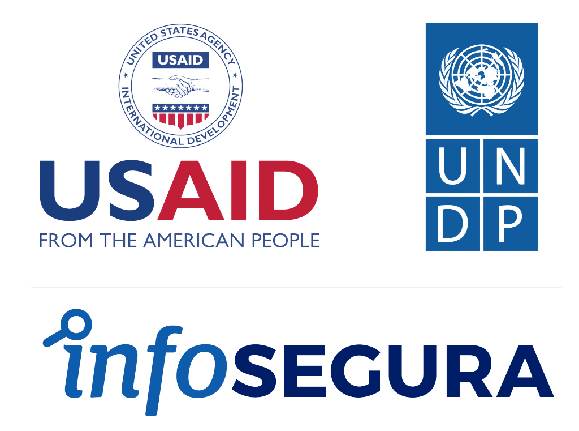Crime is a click away

By and large, the population thinks of a thief as one who steals from you on the street, breaks into homes or robs a store. Few can conceive of a criminal sitting comfortably at his computer in his own home. Although both are crimes that affect citizen security, truth be told, online crime leads to much greater losses than all physical robberies put together. So much so, that the International Criminal Police Organization, or Interpol, organizes its work according to three objectives: Terrorism, traditional crime and cybercrime.
Although there is no precise definition to describe what cybercrime is, overall it is accepted as being any unlawful act committed using information and communications technology (ICT), attacking networks, systems, data, websites and technology or facilitating crime.
For the time being, the Internet and smart devices are so widely used that very few escape an attack, fraud or identity theft. In fact, internet penetration in Latin America is already over 80 per cent according to Internet World Stats.
Consequently, the InfoSegura Regional Project and the CONOSE network have set up an Introductory Course on Cybersecurity, participants learn the basics of an issue, they get to know the current legal framework in the subregion and to describe the main strategies to address cybersecurity in terms of managing citizen security. InfoSegura is an initiative of the United Nations Development Programme (UNDP) in collaboration with the United States Agency for International Development (USAID).
Crimes you need to know about
The list of cybercrimes is practically endless and is growing day by day. Anyone can tell you that criminals are always one step ahead. And although some are just anecdotal, there are others whose use is very widespread and are worth getting to know.
- Phishing: Cybercriminals use email above all, and pose as banks, public agencies or any kind of legitimate business, and get confidential information like passwords or financial data.
- Ransomware: This is a kind of malware that encrypts the victim’s files and demands a ransom to free them. Payment is normally requested in some form of cryptocurrency to make it difficult to track them down.
- Denial of Service (DDoS) attacks: This consists of flooding a system or network with unwanted traffic, overloading it and causing it to crash, leaving services inaccessible. There may be an economic or ideological motivation behind it.
- Malware: This malicious software damages or otherwise alters a network. This may involve viruses, worms, trojans, spyware, to name a few.
- Identity Theft (pharming): This consists of redirecting users to fake websites that only appear to be legitimate, in order to steal your own personal or financial data.
- Adware: Also known as Trojans, they install themselves on computers and show advertising, and sometimes keep tabs on our activities.
- Morphing or identity theft: Criminals come by the victim's information, and impersonate them in order to commit crimes posing as that person. This involves manipulating or forging passports or identity documents, and fooling the biometric facial security systems.
- Cyberespionage This largely consists of illegally entering networks or company computer systems, in order to steal confidential information, or trade secrets for their own benefit or for sale to third parties.
- Sextortion Online blackmail, with criminals threatening to publish compromising images or information of the victim if they fail to pay a ransom.
- Cyberharassment Here, criminals use established social media or instant messaging platforms to harass, threaten or intimidate someone.
How to defend yourself from these crimes?
The first piece of advice is to be cautious, particularly with email, because it is the main way or gateway into networks and systems. Never open or answer emails from unknown or suspicious senders, never click on links or download attachments that you haven't requested. A tip: Sometimes, bad syntax in the body of the email can indicate that it is a fraud. Also pay attention to suspicious links: many look like the official page URL, but they are fake.
It is important to come up with complex passwords using letters, numbers and special characters, avoid using the same password for different accounts, so if one is compromised, they will not all be in jeopardy, and change the password every six months.
Use a reliable antivirus, and keep your computer software up to date, because updates tend to include security patches that help protect the machine against the latest threats.
Finally, a little common sense: Refrain from sharing confidential personal or financial information through email, messaging or unsafe websites, keep social media profiles private and regularly check your web browser privacy settings.
Photo: Freekip